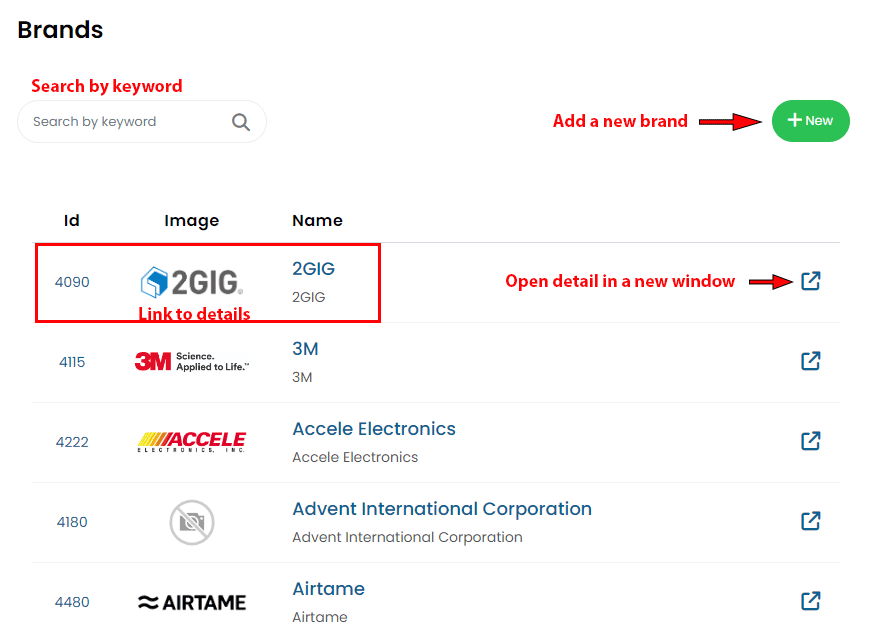¶ Brand Search
The Brand Search page allows you to see and search a list of your brands with a link for each to edit the brand. It also allows you to add a new brand.
To search your brands, enter a keyword in the search box and click the magnifying glass icon or press “enter”. This will display a list of brands that contains your search text in either the name or one of the brand aliases.
To edit a brand you can click on any of the fields in the brand list, which will take you to the brand details page. To open the brand details page in a new window, click on the icon on the far right of the row.
To add a new brand, click on the “New” button in the upper right.